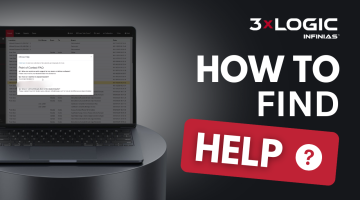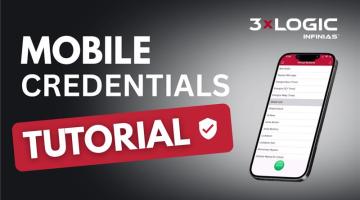Managing secure access points is a top priority for any organization. Whether you're running a school, office, or healthcare facility, having the right tools makes a difference. That’s where 3xLOGIC’s INFINIAS system and the EIDC32 door controller come in.
Why It Matters:
One school using this setup reduced unauthorized access by 40% in just one quarter. That’s the power of smart, proactive security.
Here’s How to Add a Door with INFINIAS:
- Download the INFINIAS Utility – Find it on the 3xLOGIC support center.
- Discover and Set Up the Device – Plug in your EIDC32 and search for it.
- Assign Static IPs – This avoids conflicts and keeps your network clean.
- Configure in INFINIAS Software – Set your primary and secondary addresses.
- Save and Sync – Once done, your door is fully added and controlled via the system.
Pro Tip:
Offer team training on how to use the INFINIAS interface—security is everyone’s responsibility.
Final Thought:
Upgrading your access control isn’t just smart—it’s necessary. Future-proof your security today with INFINIAS and the EIDC32 controller.
Watch Our Step-by-Step Video!