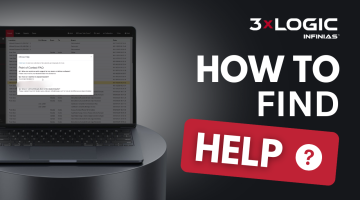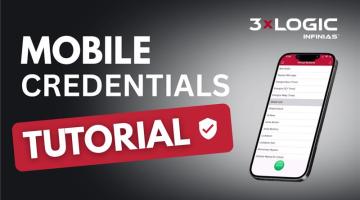Master Quick Export in 3xLOGIC VIGIL Client Software
If you’re an executive tasked with security and data management, 3xLOGIC’s VIGIL Client software Quick Export feature will transform your workflow. Rather than exporting each camera feed one by one, Quick Export lets you extract footage from multiple—or all—cameras simultaneously, saving you hours.
How Quick Export Works
-
Select Cameras & Time Range: Click the Advanced button, choose which cameras you need, and set your start/end times.
-
Choose Your Destination: Send files to your local machine, USB drive, or even a remote DVR or network folder.
-
Handle Limited Storage: Activate Fill Single Disk to record backward from your end time, packing as much data as possible into available space.
-
Start Export: Hit Start Export, view estimated size/time, and let VIGIL do the work—whether it takes a few minutes or an hour.
Why Quick Export Matters
-
Time Savings: Batch‑export large HD systems in one go.
-
Precision: Zero in on critical events with date/time filtering.
-
Flexibility: Export locally or to remote servers without extra steps.
-
Reliability: Smart disk‑filling avoids missed footage when space runs low.
In under a minute, you can retrieve all the video you need—so your team can focus on analysis, not manual exports.
Discover more features at 3xLOGIC.com and learn how VIGIL Client software can redefine your security protocols.
Check Out Our Tutorial Video!