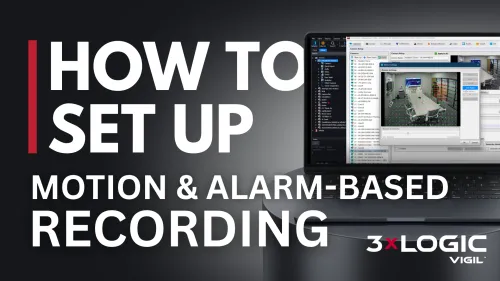In today’s security landscape, security professionals want to capture only what matters—no more wasted storage or missed incidents. 3xLOGIC VIGIL 13’s motion-based recording puts you in control with simple, powerful settings:
1. Configure Recording Modes & Sensitivity
- Switch to motion-triggered mode
- Adjust sensitivity to avoid false positives
2. Define Trigger Zones & Alarm Alerts
- Draw detection zones on your camera view
- Set personalized alerts (sound, email, snapshot)
3. Explore Advanced Settings
- Enable multi-camera recording for key events
- Assign unique alarms per camera for targeted response
4. Activate Smart Notifications
- Get instant alerts with attached images or clips
- Choose audible or email notifications for your team
Mastering these features creates an efficient, future-ready security system that saves time and boosts confidence.
Ready to streamline your surveillance? Visit 3xLOGIC.com to learn more and request your live demo today.
Check Out Our Tutorial!