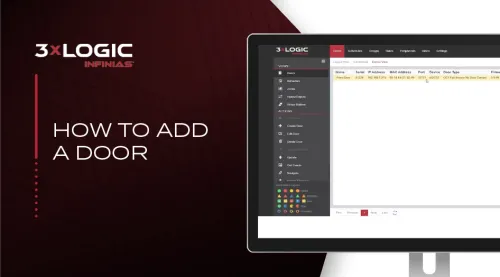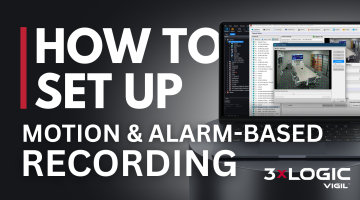Security shouldn’t be a headache. 3xLOGIC’s INFINIAS gives you an easy way to automate door access with unlock schedules, available both on‑prem and in the cloud.
Create Your Schedule
- Go to Configuration → Schedules.
- Name your schedule (e.g., “Main Entrance”).
- Click the blue blocks for unlock hours (white = locked).
Handle Special Dates
- Need holiday hours or exceptions? Stay tuned for our next deep‑dive.
Assign Door Behaviors
- In Door Screen, add a new behavior or edit an existing one.
- Choose between universal or legacy hardware.
Update Your Doors
- Right‑click the door → Edit Door → Actions.
- Click Update to push the new schedule live.
When the clock hits your unlock period, the door opens automatically. No more manual overrides or after‑hours surprises.
Explore more INFINIAS features!
Watch Our Tutorial Below!