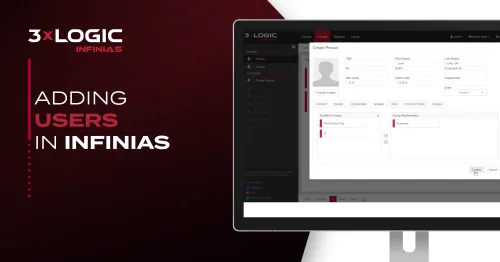Effective security begins with easy access control. 3xLOGIC INFINIAS simplifies user management so you can grant—and revoke—permissions in moments.
1. Log In & Open People
Sign in to your INFINIAS portal and click the People tab.
2. Create a New User
Select Create Person, then enter the user’s first name, last name, and site code.
3. Assign Access Groups
Choose one or more Access Groups to define which doors the user can open. You can also enter their card code here.
4. Activate & Update
Hit Create. INFINIAS instantly updates door permissions—no additional steps required.
By automating user onboarding, INFINIAS saves you time, reduces errors, and ensures your facility remains both secure and accessible.
Ready to upgrade your access control? Visit https://www.3xlogic.com/infinias-access-control to explore all features and request a live demo today.
Check Out Our Video!