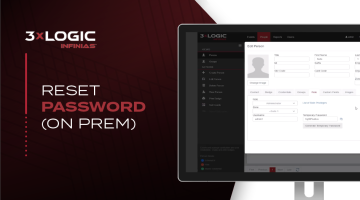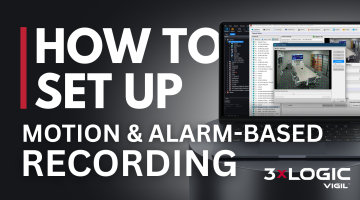If it's about security and surveillance, it has to be precise, accessible, and convenient. Modern security parameters demand comprehensive monitoring and control. And that's where the advanced features in the VIGIL client software come handy. This blog demystifies these features for executives and decision-makers who are on a continuous journey of enhancing their security infrastructure.
Leveraging Advanced Features for Multi-Screen Playback
One of the standout features of the VIGIL client software is its ability to enable multi-screen playback. You can select and load up to 16 cameras at once for simultaneous observation. This intelligent piece of functionality is your key to extensive surveillance, presenting a panoramic view of all the selected premises.
Unlocking Individual Playback Controls
Every surveillance window in your multi-screen display has its individual playback controls. You can maneuver through each video independently, providing an unprecedented level of control and convenience. However, presently they aren't time-aligned - meaning one camera feed may be showing a different timeline than another. But fret not - the VIGIL client software has a solution for this too.
Time Alignment of Surveillance Feeds
VIGIL client software hosts a feature for time-alignment of multiple surveillance videos, ensuring a seamless review process for executives. Hidden in plain sight is a button that synchronizes the playback of your selected feeds — a pair of green arrows in a circle. A right-click on it presents additional options such as syncing all your selected feeds together or based on a particular camera’s timestamp. Once you activate synchronized playback, an all-inclusive playback control panel replaces the individual ones.
Enhanced Features for Enhanced Utility
This advanced surveillance tool not only allows synchronized playback but also offers unique features like exporting multiple videos simultaneously in a multi-screen display format, saving you time and effort. Moreover, you can even opt to unsync and pause a specific camera—say for example, if it captures a significant event—while the rest continue their synchronized playback uninterrupted.
With VIGIL client software, witness how multiple aspects of surveillance can converge to form a comprehensive, user-friendly interface that boosts your security and convenience like never before.
Tech advancement is fueling the future of security systems, and it's the leaders who understand and leverage this potential that will spearhead the wave of transformation. Start enhancing your surveillance operations today. Visit 3xlogic.com to explore more about VIGIL client software and how it can redefine your security protocols.
Check Out Our New Video!