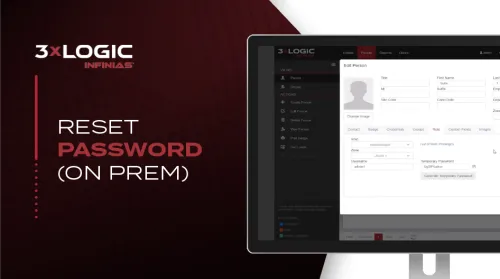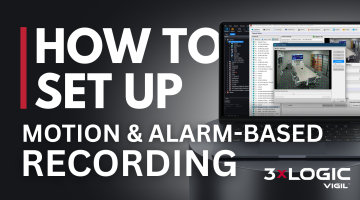Keeping your access credentials fresh is key to maintaining security and uninterrupted operations. Whether you simply want to update your password while logged in or need an administrator’s help after being locked out, this guide walks you through both scenarios step by step—plus, expert tips to keep your account safe.
Self-Service Reset (When You’re Logged In)
If you can still access INFINIAS, resetting your password is quick:
- Click your username in the top-right corner and choose Reset My Password.
- Enter your current password, then type and confirm your new password.
- Hit Save, and you’re done!
Pro Tip: Aim for a strong password—mix uppercase and lowercase letters, numbers, and symbols to thwart hackers.
Admin-Assisted Reset (If You’re Locked Out)
Locked out? An administrator can restore your access without compromising security:
- The admin logs in and navigates to the People tab.
- They locate your user record and click Edit.
- By selecting Generate Temporary Password, they create a one-time login credential.
- Once saved, these temporary details are shared with you.
- Log in using the temp password, then immediately reset to a new permanent password following the self-service steps above.
Note: Temporary passwords expire after first use to ensure your account stays secure.
Best Practices for Ongoing Security
Beyond resets, the strongest protection comes from smart habits:
- Rotate regularly: Change passwords every 60–90 days.
- Unique credentials: Never reuse passwords across different systems.
- Password manager: Store and autofill complex passwords securely.
- Team training: Share this guide with colleagues and enforce a clear password policy.
Conclusion
Whether you’re updating your own password or relying on an administrator, INFINIAS makes it easy to regain access in minutes. By following these simple steps and adopting strong password practices, you’ll keep your system—and your peace of mind—protected. For more INFINIAS tips, explore our tutorials at 3xLOGIC.
Check Out Our Step-by-Step Guide Video!